Let's talk about Dropbox, How to understand the Dropbox specific Connector options
May 31, 2016
Dropbox is one of the most popular service providers and F-Response offers a few options to consider before connecting to a subject's Dropbox account. Let.s take a minute to look at them today:
In the lower portion of the Cloud Storage Options window, we see all the options specific to Dropbox.
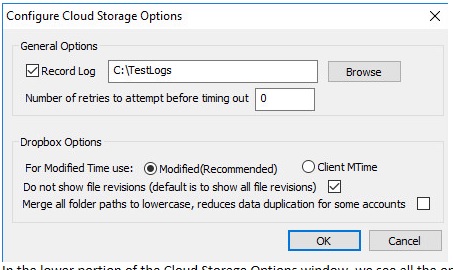
The first is the timestamp you wish to use, with the choices being "Modified" and "Client MTime". Dropbox defines these timestamps as follows:
Modified
The last time the file was modified by Dropbox, in the standard date format(not included for the root folder).
client_mtime
For files, this is the modification time set by the desktop client when the file was added to Dropbox, in the standard date format. Since this time is not verified (the Dropbox server stores whatever the desktop client sends up), this should only be used for display purposes (such as sorting) and not, for example, to determine if a file has changed or not.
From a preservation perspective, we recommend using the "Modified" timestamp. Of course your needs may vary depending on the engagement so "Client MTime" is available.
Historically we have seen situations where the "Modified" time as provided by Dropbox has become wildly inaccurate for short durations (24-48hrs). Simply put you may find a situation where the times being provided do not match the web interface, then try again 24 hours later and find they do. This is just one of the challenges when dealing with Cloud based storage.
The next Dropbox option is to turn off "file revisions" by selecting the checkbox. Dropbox accounts can grow quite large sometimes making collection difficult and time consuming. If file revisions are not a concern, enabling this option may reduce the amount of data to only what is needed.
The final option to .Merge all folder paths to lowercase, reduces data duplication for some accounts. may cause some confusion. But, simply put: Windows is case sensitive--Dropbox is not.
This can cause problems when there are different folders on Dropbox with the same name in different case. We tend to see this most often on Dropbox accounts that are accessed and managed from both Windows and Apple OSX computers. If you connect to a Dropbox account using F-Response and find "duplicate" folders when reviewing the data then case sensitivity is the likely culprit; disconnect and try enabling this option by checking this box.
These are just a few of the options you can consider when attaching to Dropbox accounts. If you have any other questions, or would like more information about F-Response, please don't hesitate to contact us directly.
Warmest Regards,
M. Shannon, Principal
F-Response