Mounting your F-Response Disk, What to do when Disk Management says no?
May 20, 2015
We recently received an inquiry from one of our clients wondering how best to deal with situations where you want to mount the attached F-Response Disk and for some reason Windows Disk Management does not want to allow you to assign a drive letter or access path. Contrary to what Windows Disk Management may want you to think, it's entirely possible to mount that disk in most cases. However, you will need to get minimally comfortable with the Command Line and DiskPart.exe to do it.
Let's go over the basic process. You will need to run the DiskPart.exe tool provided by Microsoft Windows with elevated or Administrator privileges. You can do this by going to Start->Run and typing diskpart.exe, then right click on it and select "Run as Administrator".
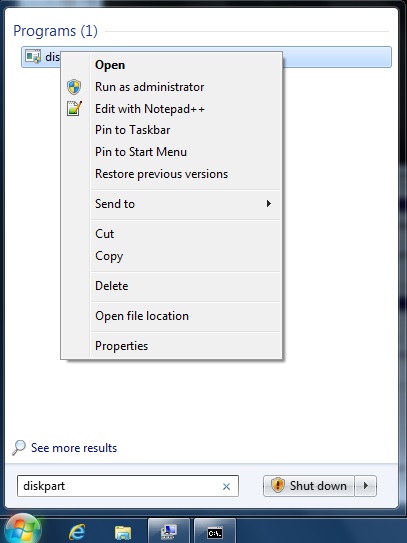
With the DiskPart tool loaded we now need to locate the newly attached F-Response Disk. Since we know its number from Windows Disk Management, it's a simple matter to select the appropriate disk:
First we return a listing of available disks on our machine.
DISKPART> list disk
Next we select the disk we want to work with, in our example that disk is PhysicalDrive 1.
DISKPART> select disk 1
Now we need to know the available partitions, just like before we list them using the following command.
DISKPART> list partition
Once we know which partition we want to assign a drive letter to all we have to do is select it and assign a drive letter.
DISKPART> select partition 1
DISKPART> assign
At this point Windows should take over and assign a drive letter for access to the disk. When you are finished the drive letter can be removed by entering the following command.
DISKPART> remove
There are a few important notes to consider. First and foremost, Windows 7 and earlier versions of Windows do not appear to be equipped to read the NTFS structures in Windows 8 and later versions of Windows. Therefore, if you are using a Windows 7 examiner and attempting to mount a partition from a Windows 8 subject machine you'll find that partition is inaccessible. This has nothing to do with F-Response and everything to do with Windows and NTFS. Secondly, when you are mounting a remote F-Response partition and exploring it with Windows Explorer you may find certain files are off limits or inaccessible. This has nothing to do with F-Response, it is related to how Windows Explorer perceives the structures on the volume.
Thanks, hopefully this helps when mounting the drive is a priority. For instances where you want to mount non-Windows parititons, you'll want to look at F-Response Universal and the DiscoveryShare for more options.
Warmest Regards,
M. Shannon, Principal
F-Response